Social engineering red flags
Learn how to identify red flags found in phishing emails or messages to keep you and your organization safe online.
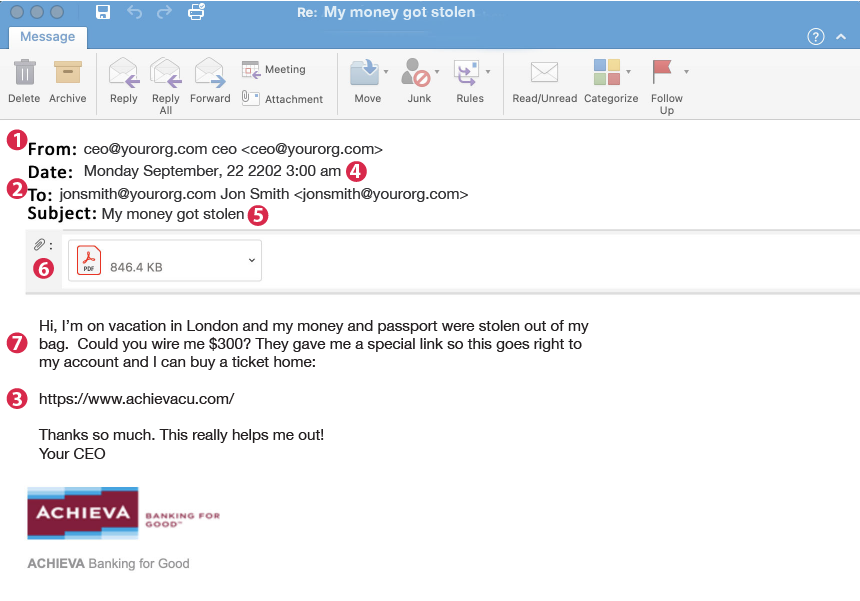
- 1 From
- I don’t recognize the sender’s email address as someone I ordinarily communicate with.
- The email is from someone outside my organization and it’s not related to my job responsibilities.
- This email was sent from someone inside the organization or from a customer, vendor, or partner and is very unusual or out of character.
- Is the sender’s email address from a suspicious domain (like micorsoft-support.com)?
- This is an unexpected or unusual email with an embedded hyperlink or an attachment from someone I haven’t communicated with recently.
- 2 To
- I was cc’d on an email sent to one or more people, but I don’t personally know the other people it was sent to.
- I received an email that was also sent to an unusual mix of people.
- 3 Hyperlinks
- I hover my mouse over a hyperlink that’s displayed in the email message, but the link-to address is for a different website. (This is a big red flag.)
- I received an email that only has long hyperlinks with no further information, and the rest of the email is completely blank.
- I received an email with a hyperlink that is a misspelling of a known web site. For instance, www.acheivacu.com — the correct spelling is “achievacu.com.”
- 4 Date
- Did I receive an email that I normally would get during regular business hours, but it was sent at an unusual time like 3 a.m.?
- 5 Subject
- Did I get an email with a subject line that is irrelevant or does not match the message content?
- Is the email message a reply to something I never sent or requested?
- 6 Attachments
- The sender included an email attachment that I was not expecting or that makes no sense in relation to the email message. (This sender doesn’t ordinarily send me this type of attachment.)
- I see an attachment with a possibly dangerous file type.
- 7 Content
- Is the sender asking me to click on a link or open an attachment to avoid a negative consequence or to gain something of value?
- Is the email out of the ordinary, or does it have bad grammar or spelling errors?
- Is the sender asking me to click a link or open up an attachment that seems odd or illogical?
- Do I have an uncomfortable gut feeling about the sender’s request to open an attachment or click a link?


